Wondering why the Musk (X) Empire Bot isn’t working? In this article, we provide the only solution to this ongoing issue.
Over the past few days, many players of the Musk Empire bot on Telegram have been unable to access the game. This has become problematic, as players need to open the game every 3 hours to collect their coins and clear the pool. Here’s how to solve the issue and get back to the game.
Musk (X) Empire Bot Not Working Solution
Update (Sep. 22): The X Empire bot is currently down due to a server issue, with the front page showing a 526 error. This error indicates a problem with the SSL certificate on the domain, meaning the bot’s website is experiencing technical difficulties.
For now, the only option is to wait until the developers fix the server issue. The image below highlights the issue many users are facing:
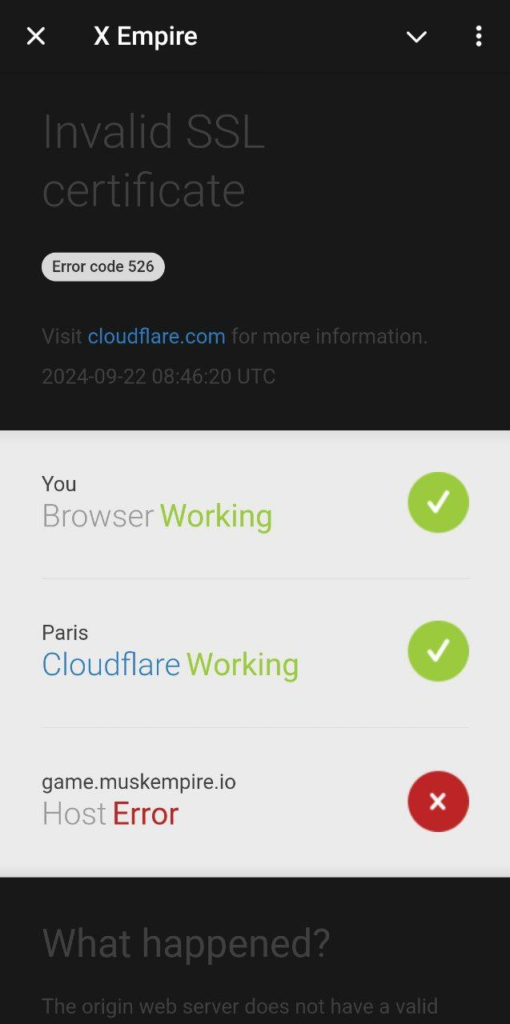
However, if the bot is not showing a 526 error, you can try the following trick to bypass the problem.
Workaround to Open Musk (X) Empire Bot
If clicking the ‘Play’ button near the chatbox doesn’t open the bot, follow these steps:
- Click on the profile picture of the bot in the chat.
- On the bot’s profile page, you’ll see a large blue button labeled ‘Open App’.
- Click on ‘Open App’, and the bot should open properly.
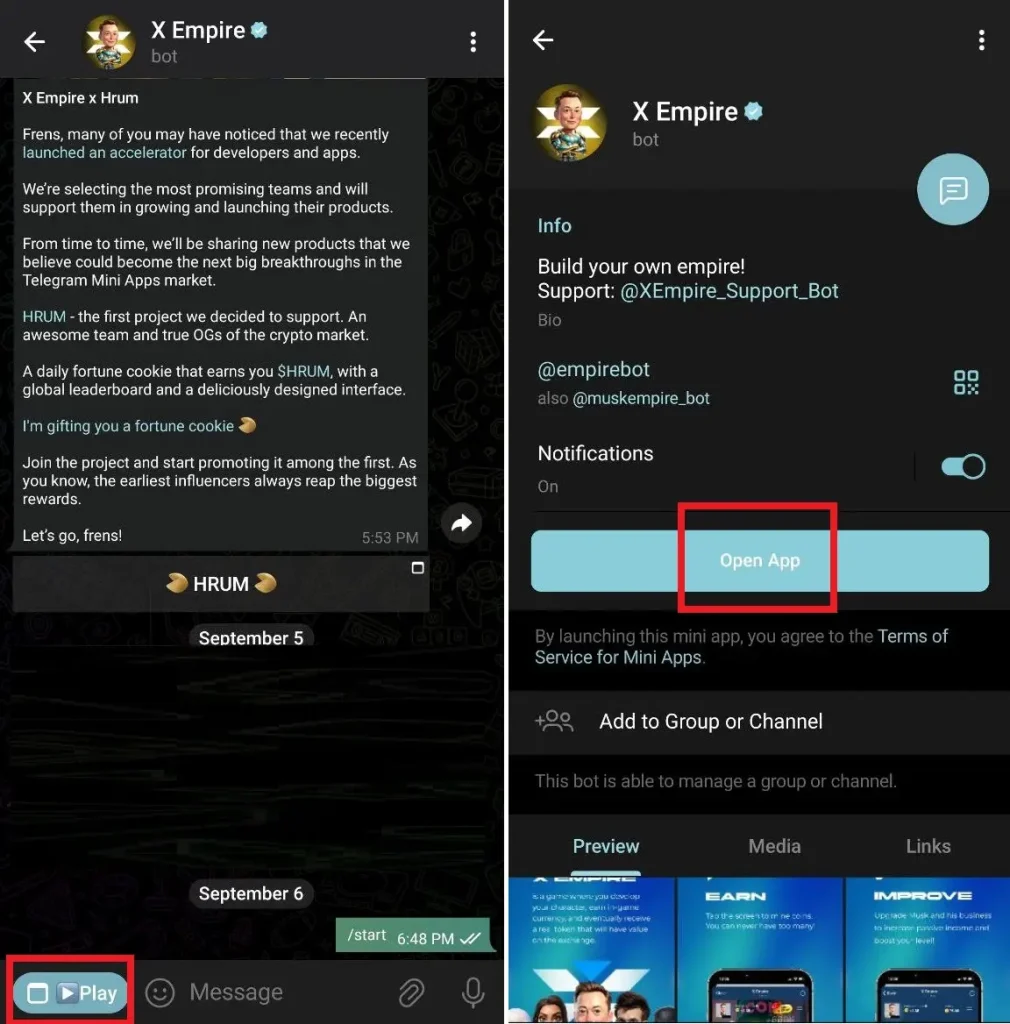
This workaround has helped many users regain access to the bot when the direct ‘Play’ button doesn’t work.
Conclusion
If the Musk (X) Empire bot isn’t working due to the 526 error, the only solution is to wait for the technical team to resolve the issue. In the meantime, try the workaround to access the bot through the profile page and avoid missing out on your coins. Stay updated for further fixes!

